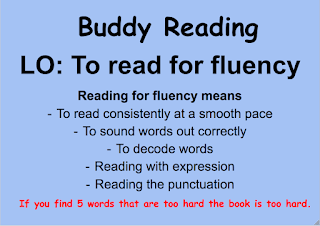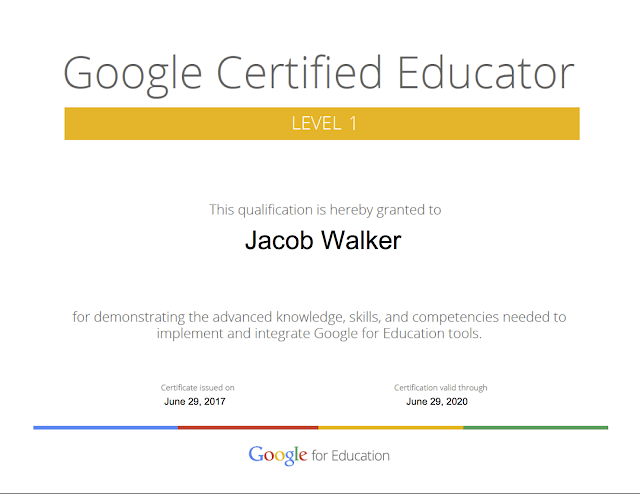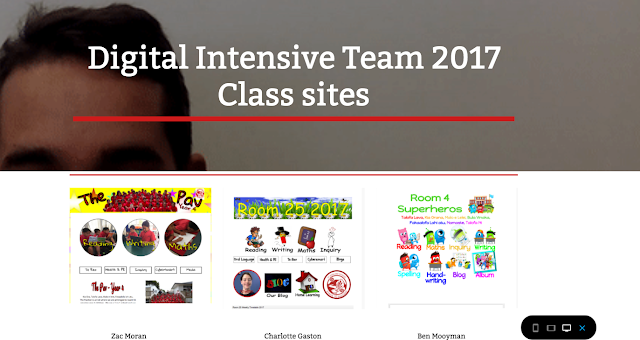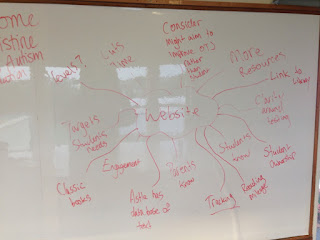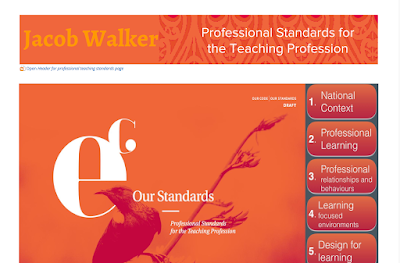Coding and Music!!
So lets start this post off by saying this is one of my first ever attempts at using scratch myself, and boy was it fun. Being the music teacher I am always looking for new ways to engage students in musical tasks through areas that are not necessarily musically orientated. Using scratch I was able to create my own midi keyboard with loop. This is at a such a basic level yet took me only an hour to make through trial and error. Imagine doing this with your students to show them how drum machines were first created, or to set it up to create your own digital class band. The possibilities are limitless, I believe scratch could be that tool that builds interactive learning models for students, whilst teaching critical thinking and giving basic coding skills and strategies. Computational thinking: check Critical thinking: check Fun: check Musical: check This has ticked all my boxes.