2019 and I'm getting there with STEM
2019 has been interesting. This is the year of STEM and the year of heavy learning on my behalf. If you are new to digital teaching, then STEM subjects through a digital medium can seem pretty hardout. You may want to yell NERD!!! at the top of your lungs at anyone who seems vaguely adept at this area. However it is much easier than I had anticipated and basically all I really had to do was spend some of my own time mucking around with the learning tools in order to fully understand what they do. So to help you break down some of those STEM walls I have a few tools I would like to recommend for the inexperienced.
Scratch.mit.edu
Scratch is a great tool to get kids into coding. However at first it can seem pretty daunting. Luckily for you and me there are some pretty good youtube tutorials to help you get through the basics. Alternatively this online tool also offers mini lessons that can help break down basic commands, like moving a sprite and creating fun games. Scratch is a great tool to bring out problem solving through coding and is with a little practise you will find it much easier than you think. It also has many purposes in your class. Create fun animations, or learning games with your students to share around your school. Add it to a rasberry pi to make your own games console.
3D printers are sometimes a tricky topic to bring up with management as they can cost an arm and a leg. I would like to recommend getting something simple to start with like the Davinci Nano. Priced under $1000 NZD it offers quick and simple functions for the novice printers among us. With auto levelling and a fairly easy to use APP for Windows it is ideal for a small starter. It is hard to go wrong with these guys (unless you own a mac). If you do own a mac like me I would suggest setting up a desktop which will run this machine. The opportunities are endless with 3D printing. Students can create their own designs through Tinkercad.com and print these out. A great tool to use in maths especially for geometry and Measurement. Brings the learning to life.
Lastly the rasberry PI, this more advanced tool allows students to go super deep into the world of computers. The rasberry Pi runs Linux or its own OS system Rasbian. The open software allows students to actually code their own apps through Python or other code language. You can also do some pretty neat things with these guys. They are inexpensive and I would recommend having a look at the opportunities these present especially around learning how computers actually work. This guy is a little advanced though, so some knowledge of computers would be required. However if you are like me, then realistically just look at the youtube tutorials and you would be amazed at how quick you can learn the ins and outs of this thing. Better yet, watch the tutorial with your students!!!!
Scratch.mit.edu
Scratch is a great tool to get kids into coding. However at first it can seem pretty daunting. Luckily for you and me there are some pretty good youtube tutorials to help you get through the basics. Alternatively this online tool also offers mini lessons that can help break down basic commands, like moving a sprite and creating fun games. Scratch is a great tool to bring out problem solving through coding and is with a little practise you will find it much easier than you think. It also has many purposes in your class. Create fun animations, or learning games with your students to share around your school. Add it to a rasberry pi to make your own games console.

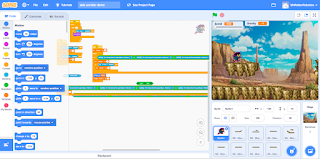

Comments
Post a Comment